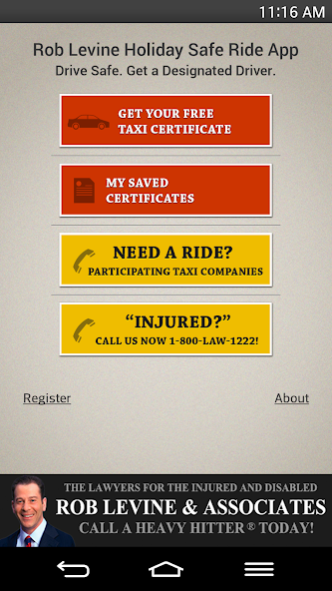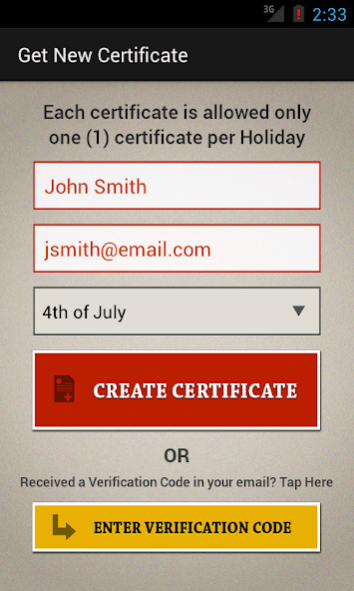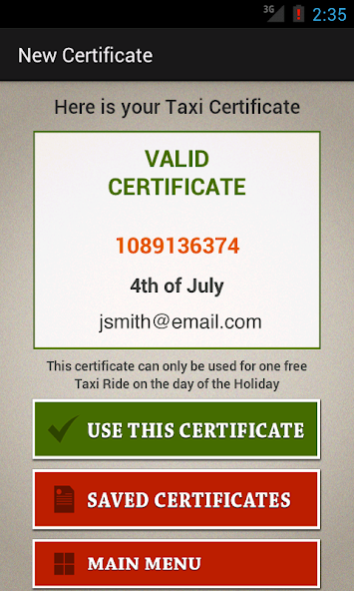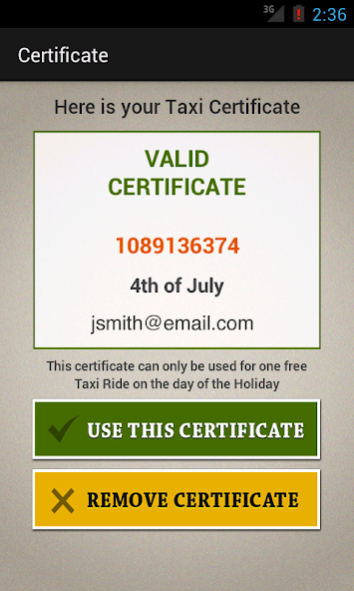Rob Levine Holiday Safe Ride 2.0
Free Version
Publisher Description
We Love Designated Drivers!
Rob Levine and Associates are proud to offer you our holiday safe driving program. Your safety is our top priority. So if you have been drinking and are under the weather, don’t drive. We are pleased to be able to offer you a free taxi ride home on certain holidays and special occasions.
How It Works
Using our Safe Driving Program is extremely easy.
Step 1: Open our app to create a new Taxi certificate.
Step 2: Enter your name, email address and select the upcoming Holiday.
Step 3: Your email will be sent a 5 digit verification code. Enter this code in the app and receive your Certificate ID.
Step 4: On the Holiday, call one of our participating Taxi companies and order your Taxi ride.
Step 5: Let the driver know you will be using a Safe Driving Taxi Certificate.
Step 6: Show them your valid certificate from our app.
Step 7: Once they approve the validity of the certificate, they will ask you to select "Use This Certificate" and to confirm its use.
Step 8: Enjoy your free taxi ride.
About Rob Levine Holiday Safe Ride
Rob Levine Holiday Safe Ride is a free app for Android published in the Geography list of apps, part of Education.
The company that develops Rob Levine Holiday Safe Ride is Rocket Tier / Big Momma Apps. The latest version released by its developer is 2.0.
To install Rob Levine Holiday Safe Ride on your Android device, just click the green Continue To App button above to start the installation process. The app is listed on our website since 2020-08-08 and was downloaded 19 times. We have already checked if the download link is safe, however for your own protection we recommend that you scan the downloaded app with your antivirus. Your antivirus may detect the Rob Levine Holiday Safe Ride as malware as malware if the download link to com.rockettier.levinstaxiservice is broken.
How to install Rob Levine Holiday Safe Ride on your Android device:
- Click on the Continue To App button on our website. This will redirect you to Google Play.
- Once the Rob Levine Holiday Safe Ride is shown in the Google Play listing of your Android device, you can start its download and installation. Tap on the Install button located below the search bar and to the right of the app icon.
- A pop-up window with the permissions required by Rob Levine Holiday Safe Ride will be shown. Click on Accept to continue the process.
- Rob Levine Holiday Safe Ride will be downloaded onto your device, displaying a progress. Once the download completes, the installation will start and you'll get a notification after the installation is finished.